Whether or not the paper can be accurately positioned, it is the key to ensuring overprinting by the paper handler. Let's discuss some of the more common faults we have in production.
1 The upper front of the pendulum type is too high, or the cover gauge on the front swathe of the hem type is too high, causing the paper to tilt at the front when positioning.
See (a) A 7 for the correct location
2 The drop time of the front gauge is incorrect and it cannot be positioned correctly.
Re-adjust the fall time (change cam position)
This situation is generally rare, and sometimes can be seen just after the machine is overhauled, the usual adjustment procedure is to pull out the positioning pin on the front gauge cam by adjusting the position of the long hole to change the cam angle, adjust After the end, we must re-align the drilling pin hole and insert the positioning pin to prevent positional changes in the subsequent operation.
3 If the front tilt of the upper swing type is used to detect the empty sheet, the reed is too hard to hinder the positioning of the paper. Such reeds generally used in domestic printers are not standard parts, and they tend to have uneven thickness. This kind of situation can be thinned with sandpaper.
Foreign objects (such as paper hair or ink dots) on the 4 wheel or bezel will cause the paper to not reach the positioning position smoothly.
5 If the side cover gauge is too high, pull it over, or if it is too low, it will not reach the position.
The correct height should be thin paper*3 or thick paper+0.2.
6 The spring is over-stretched, causing it to pull too far
According to the thickness of the paper to do the appropriate adjustment
What **345 mentioned is the overprinting failure that is caused by mechanical side gauges**
Pneumatic side gauges are easily clogged with paper, etc. It is recommended to clean them regularly.
7 The premature fall of the flanks causes the paper to be restrained by the side scales before it is correctly positioned by the front gauge.
Adjust the side scale to the exact fall time according to the angular position of the machine, and wait until the paper is correctly positioned by the front gauge before it is able to drop the paper (or start the paper suction on the vacuum side gauge).
When adjusting the side gauges, it should be noted that the side gauges should only be lifted when the paper handing teeth bite the paper, so as to avoid the “three no matter†(that is, the paper is free on the paper transport board) drift.
Stylish design - 100% stainless steel blades with anti-slip silicone handle for comfortable grip, ergonomic design and cute candy color makes it a shinning star in your kitchen.
Easy to operate. Simply core and cut the fruit into 8 pieces in perfect shapes, just need a hard push on this slicer, simultaneously remove the core with ease. Suitable for fruits up to 3.5 inches diameter such as apples, pears, tomatoes and more.


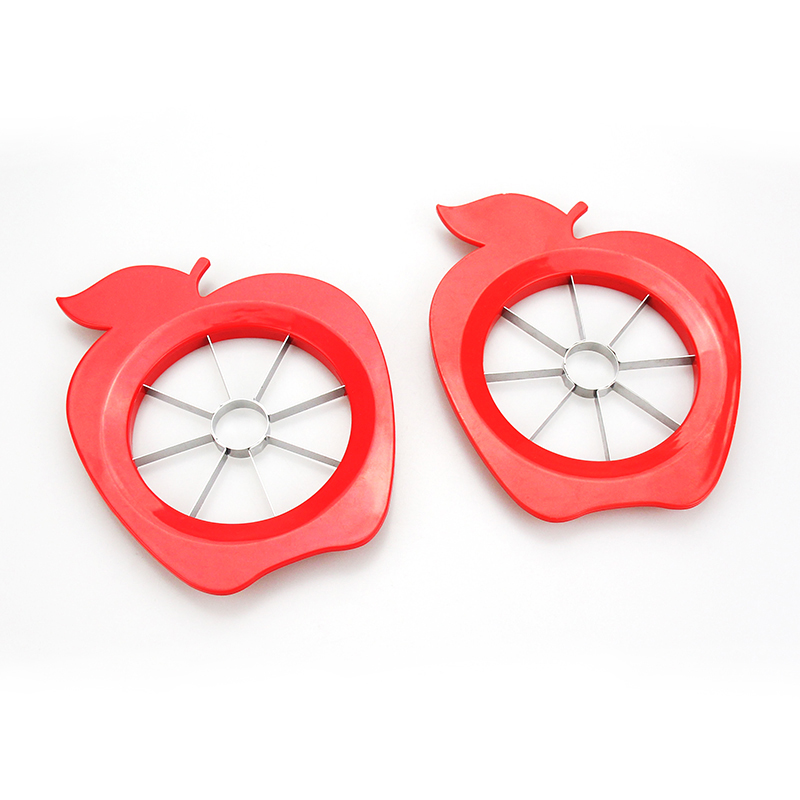
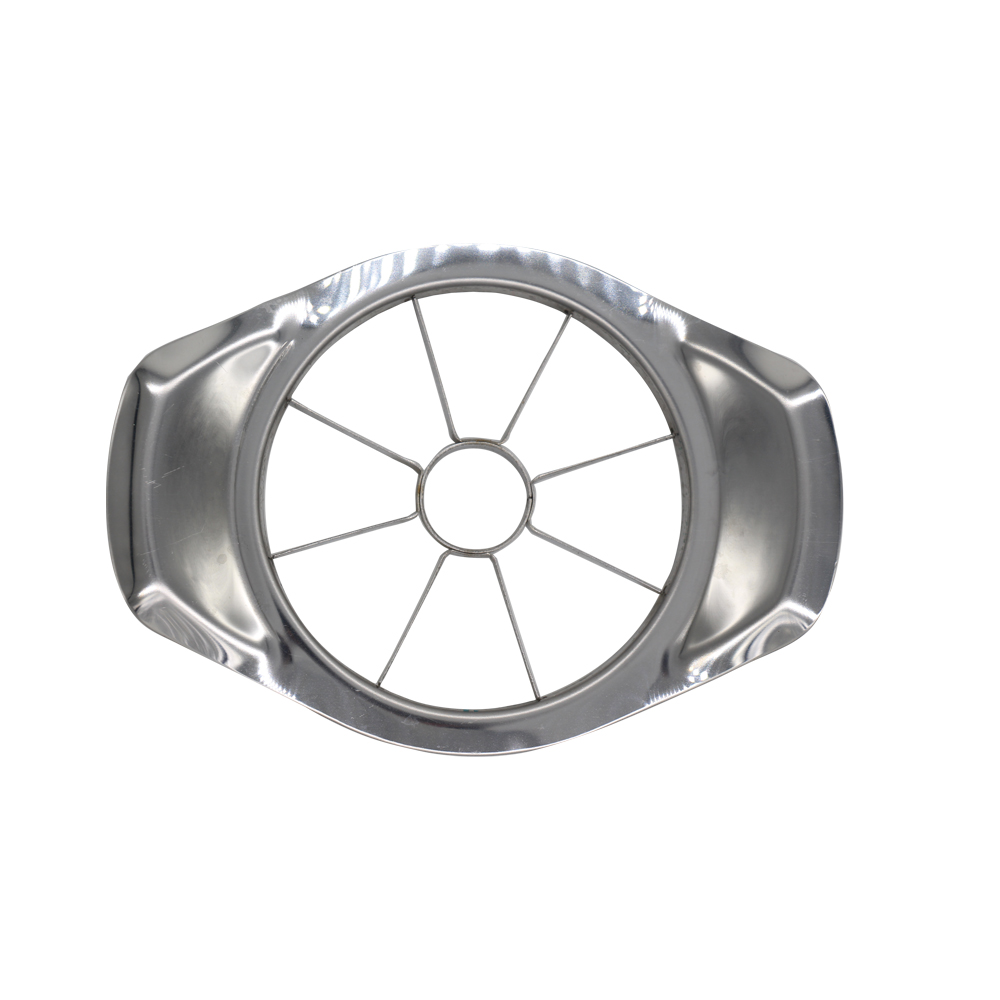

Apple Corer
YANGJIANG TOALLWIN TRADING CO., LTD , http://www.toallwin.com
