Vector graphics are composed of vector outlines and vector color blocks. The file size is determined by the complexity of the image and has nothing to do with the size of the graphic. Common formats are .ai, .cdr, .fh., Swf, etc. At present, vector graphics are favored by many designers because of their clear outlines and bright colors, especially the ability to zoom freely and maintain the visual quality of images.
Of course, if you are good at hand-drawing, it is best, but after all, not everyone can draw very well, and there are not many ready-made vector pictures on the Internet, so many people will choose to convert the bitmap to a vector. At present, there are many design softwares that can complete this work. Today we will focus on several common methods for converting bitmap to vector diagram.
Photoshop articles
The strength of Photoshop is professional image processing, but it can also turn bitmaps into vector graphics. Below we use Photoshop to process a picture, to understand the specific steps of a simple method to convert a bitmap into a vector diagram.
The first step: simply process the bitmap as a vector diagram by selecting the path to the path.
Open a picture in Photoshop, as shown in Figure 1.
Figure 1
Select "Index Color" in "Mode" under the "Image" menu to pop up the "Index Color" setting dialog box. Set the parameters below, select "Local (Adaptive)" in the palette, set the color to "3", and forcefully select "Black and White". All other parameters are the default values ​​(Figure 2).
Figure II
After confirming the setting, the color of the obtained picture is black and white (Figure 3).
Figure three
Use the eyedropper tool in the toolbox to absorb the white color on the image. This step is very important, and you will not get the desired effect when you then deal with the "color range".
Next, select the "Color Range" option under the "Select" menu to pop up the "Color Range" dialog box, then select "Sample Color", set the "Color Tolerance" value to 51, and confirm (Figure 4).
Figure 4
Now you can see that the blank space on the image has been selected (Figure 5).
Figure 5
What we need is the outline of the image, instead of removing the white, hold the keyboard Ctrl + Shift + I to invert the selection, select the outline, find the "path" panel, select the "add selection as a path" button, add one New path. Finally, we copy the path, create a new file, paste the path to get an editable vector image (Figure 6).
Figure 6
The second step: carefully edit the preliminary path obtained by adjustment.
Now we can edit on the converted vector diagram, select the node tool in the toolbox, and view all the nodes on the graph (Figure 7).
Figure 7
In this way, you can modify the appearance of the image using tools such as add node, delete node, convert node, etc. (Figure 8).
Figure eight
After slightly modifying the outline of the printing press, I am ready to add color to it. Use the Convert Node tool to select a location, and then click the "Load Selected Node" button on the "Path" panel. At this time, the area of ​​the selected node is selected (Figure 9).
Figure 9
Next, select a color in the palette and use the paint bucket tool to add the color of the selected area. Following this step, we can add our favorite color to the image and recreate it. The final result is shown in Figure 10.
Figure ten
Aluminum Mirror is also called aluminized glass mirror, glass mirror, mirror glass, mirror plate glass. Based on the different reflective layers on the back, civilian mirrors are generally divided into aluminized glass mirrors and silver-coated glass mirrors. The aluminum mirror is the aluminum coated with the reflective layer, and its reflectivity is lower than that of the silver-coated glass mirror.
In addition, we also sell Silver Mirror glass, silver mirror commonly known as waterproof mirror, mercury mirror, silver-plated mirror on glass surface, glass mirror, mirror glass, etc. Silver mirrors are widely used in furniture, handicrafts, decoration, bathroom mirrors, cosmetic mirrors, optical mirrors, and car rearview mirrors.
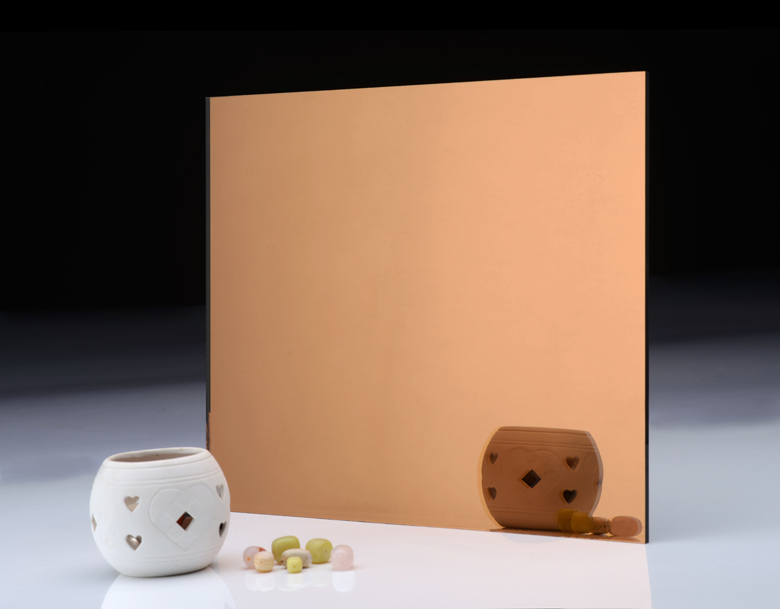
Clear Aluminum Mirror,Clear Aluminum Mirror Windows,Clear Aluminum Mirror Set,Clear Aluminum Mirroring Screen
Dongguan Huahui Glass Manufacturing Co.,Ltd , https://www.antiquemirrorsupplier.com
