With the rapid development of modern communication technology, the wireless campus network has become an important part of campus life, and the student dormitory is the most important place in the daily life of students. More and more students are used to using tablets and smartphones. Various types of wireless terminals, such as laptops, are connected to the Internet in the dormitory. In order to meet the growing demand for wireless Internet access in the dormitory, the University of International Business and Economics has designed and deployed wireless networks for the five residence halls in the school, which has improved the satisfaction of students using the campus network and improved the school. The wireless network layout has promoted the construction of campus information.
Dormitory building wireless network deployment background
This wireless project will carry out wireless network transformation on the campus's Huiwen Building, Huikang Building, Huizhi Building, Huimei Building and Hongyuan Building, to achieve full coverage of each dormitory wireless network. Prior to this deployment, the wireless networks in the five buildings were all corridor-mounted deployments. Only limited AP equipment was placed between the corridors, which could not meet the needs of students' wireless Internet access.
The floor plan of each dormitory and the layout of the off-board wireless network before the renovation are shown in Figures 1 and 2.
Huimei Building, Huizhi Building and Huikang Building have 5 floors, Huiwen Building has 6 floors, and each dormitory has 4 to 5 people. These four dormitory buildings are male dormitory, each with one equipment room. About 870 hostels. Hongyuan Building is a female dormitory building with ten floors and about 2,000 student residence halls. There are 12 equipment rooms on the ground floor of Hongyuan Building, distributed in the second, fifth and ninth floors. Each floor is divided into ACDF areas according to the north, southeast, northwest and southwest directions. Each area has one equipment and each area. The corresponding two, five, and nine layers of devices are interconnected.
As can be seen from Figures 1 and 2, only a limited number of APs are arranged in the original dormitory building, and an average of 6 dormitories share an AP. The wireless Internet experience of students is very poor.
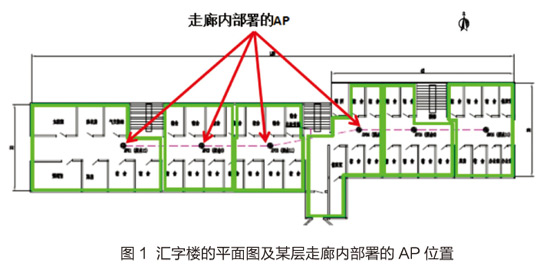
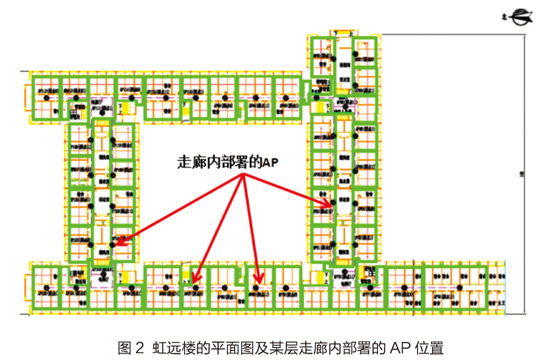
As can be seen from the above plan, the wireless network deployment scene of the dormitory has the following characteristics: First, the corridor is relatively long and narrow, the signal is reflected back and forth in a narrow space, and it is easy to form "multipath interference"; the second is due to the material of the wall. For other reasons, the wireless signal is not easy to penetrate; the third is that the crowd in the dormitory is dense and dense, and the amount of concurrent is large, which has extremely high requirements for the performance of the wireless network.
Dormitory building wireless network design and deployment
Building a wireless network in the dormitory building campus, in addition to meeting the current situation of student capacity and development in the next few years, it is also necessary to design a "wired and wireless network convergence, integrated management, high bandwidth, according to the characteristics of the wireless network itself. The wireless coverage network with large coverage, security and credibility will be considered comprehensively from the aspects of wireless channel bandwidth guarantee, key area coverage, security and credibility, authentication and network management.
Hongyuan Building Wireless Deployment Solution
1. Wireless network topology design
The project is a wireless AP update and a new wireless network. The devices involved include APs, POE switches, and aggregation switches. The POE access switch adopts a Gigabit switch, and Gigabit connects to the AP and the aggregation switch. It has the ability to expand the 10 Gigabit expansion card to meet the future large traffic demand. The aggregation switch adopts a small box switch, which has ultra-high expansion capability and superior performance, and meets the demand for large-flow network of more than 2,000 rooms in the dormitory and 10,000-person network. Converged to the core is a 10 Gigabit fiber link.
In this design, the wireless topology of Hongyuan Building is shown in Figure 3. There are 20 POE access switches and one aggregation switch, of which 20 POE access switches are placed on five floors of Hongyuan Building. The layer is divided into four regions of ACDF according to the four corners of the southeast and northwest, one for each weak region of each region, and each of the two layers of APs for their orientation is connected by a twisted pair, and the distance is less than 100m.
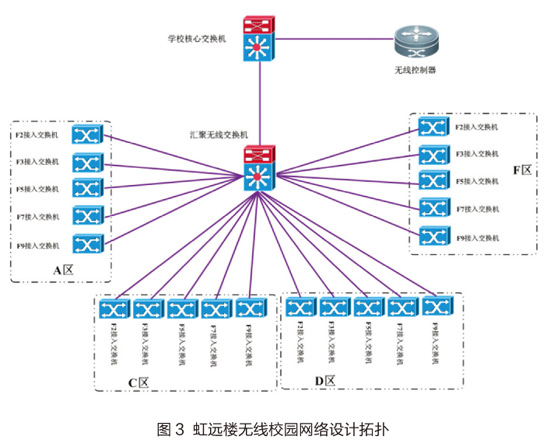
2. Indoor deployment design
According to the scene characteristics of Hongyuan Building, AP indoor distributed deployment is adopted. The overall scheme consists of wireless controller, indoor distributed AP, feeder and smart antenna. This approach is simple to deploy, easy to manage and maintain, and cost effective. An AP can cover 8 rooms, and the number can be flexibly set. By introducing the RF card into the room, the users of each room share the performance of a radio frequency card, and the performance is greatly enhanced.
Male dormitory building wireless deployment plan
1. Wireless network topology design
The four male dormitory buildings of Huizhilou, Huikanglou, Huiwenlou and Huimeilou are independent buildings, with low floors and relatively simple room structure. Therefore, multi-level distributed architecture deployment is adopted for the wireless network of Huizilou. . The data forwarding and service management on the host side are processed by different modules to enhance the performance and stability of the device, and the 10 Gigabit uplink interface is used to completely eliminate the data transmission bottleneck. The micro AP radio module deployed in the room is independent. The CPU performs data processing and forwarding, and the independent radio chip performs multi-user air interface scheduling, which eliminates performance bottlenecks caused by shared host performance.
The multi-level distributed architecture design of the primary AP+micro AP brings super high performance to the solution. At the same time, because of the unified planning management of the primary AP, the roaming drift and channel planning of the terminal can be better compared with the traditional independent AP. .
The primary AP and the micro AP radio module in the system are a single AP. The micro AP radio module is the radio card of the primary AP. It does not need to be managed separately, no software upgrade is required, no configuration is required, and the wireless controller is not occupied. License, while eliminating the POE switch.
The high-performance wireless deployment of 24 rooms requires only one AP host to be managed, saving administrators significant post-management costs. Even for tens of thousands of room-scale wireless deployments, only a few hundred APs need to be managed. This kind of deployment makes the structure simple, easy to manage and maintain, and integrates two RF cards in each room, so that performance is no longer a bottleneck. It is suitable for dense deployment environments such as dormitory networks. The specific wireless network topology design is shown in Figure 4. Show.

2. Indoor deployment design
Each wireless aggregation switch is deployed in each floor of Huizhi Building, Huikang Building, Huimei Building and Huiwen Building to aggregate several primary APs. Each primary AP has 24 ports, and each port is connected through a network cable. The micro AP RF module is sent to a certain dormitory, and the wireless network of the dormitory building is fully covered in this way. The micro-AP RF module deployed in the room uses independent CPU for data processing and forwarding, independent RF chip for multi-user air interface scheduling, and supports the latest 802.11ac wave2 technology, supports mu-mimo, is suitable for various scenarios, and has 4 downlinks. Port, suitable for wired and wireless integrated deployment.
Wireless signal coverage indicator
In order to provide high-quality wireless services, all rooms (except panel APs) require wireless signals in any room with a signal strength of 5G at the same time no less than -65dBm and a packet loss rate of less than 1%. At the same time, in order to achieve signal stability, the interference signal strength of the same frequency and co-channel should not be higher than -75dBm.
Dormitory building wireless campus network test
Comparison of indoor AP deployment and non-deployment
The corridor-mounted AP is opened, the indoor AP is closed, and the two rooms closest to and farthest from the corridor are selected, and the signal strength tests are performed on the positions of the gate and the window respectively. Then close the corridor to install the AP, open the AP in each room, and test the signal strength of the door and window positions of the two rooms. The results are shown in Table 1.
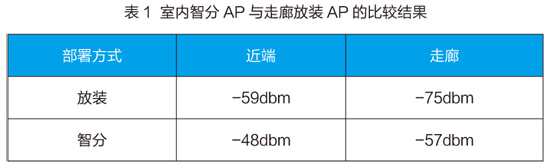
As can be seen from the data in the table, the APs in the corridor-mounted deployment are far from meeting the wireless Internet access requirements of the students' dormitory. The dormitory farthest from the AP, there is no wireless campus network signal in the room, the nearest dormitory to the AP, its indoor In the far position, the signal strength is -75dbm, which basically reaches the unavailable level.
Interference test between indoor AP and corridor mounted AP
This test is mainly to observe the terminal speed when the indoor AP and the corridor mounting AP interfere with each other. The specific operation is: the original mobile ssid of the AP and the school's own ssid are placed on the corridor, and the AP power is not adjusted. When the power is not reduced, an antenna of the smart point is deployed indoors, and the channel and the corridor are placed with the AP channel. Consistently, associated with a terminal for speed testing. During the test, the signals of the two positions of the bed and the balcony are selected respectively. The test results are shown in Table 2. It can be seen from the table that the remote position placement signal is -75dbm, which is basically unavailable, and the terminal connection wisdom signal is used normally, and the download speed reaches 2Mbps. The signal strength at the near end is small, and the terminal has a certain probability to connect to the AP. This interferes with the intelligence.
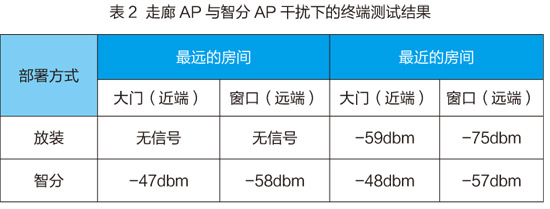
Wireless terminal roaming test
Close the school ssid of the corridor AP, the AP power deployed in two to four rooms is adjusted to 50%, and one terminal is used to go from one room to the other through the corridor to test the association. The main test is whether the corridor of the terminal can be roamed without dropping (in the same AP) in the case of the AP removal in the corridor. The test results are shown in Table 3.

For the function of corridor roaming, the signal strength of the smart antenna (50%) in the corridor is -57dbm, and the signal intensity of the (10%) corridor is -56dbm, showing that the signal strength is not much different. In this case, the general behavior depends on the terminal. Generally, the terminal will continue to associate with the original AP. However, some terminals will select other APs and may connect to the corridor AP. Therefore, a three-layer roaming tunnel function needs to be performed on the AC side.
Wireless network comprehensive test
Table 4 shows the comprehensive test results after the completion of the wireless network deployment in the dormitory.

Since the campus network of the University of International Business and Economics is divided into an internal network and an external network, the test results are normal.
In addition, the delay between the user gateway and the egress device is less than 10 ms, and the packet loss rate of both is less than 3%.
Dormitory building wireless network monitoring
After the completion of the wireless campus network of the University of International Business and Economics dormitory, we use the IT operation and maintenance management system to monitor the operation status of the wireless campus network in real time through scientific and technological means, and effectively ensure the stable operation of the integrated network.
Wireless campus network access traffic monitoring
The IT operation and maintenance management system can monitor the wireless campus network of the dormitory building in real time, and can observe the traffic flow of the wireless campus network in any time zone of a certain building, as shown in Figure 5 and Figure 6.
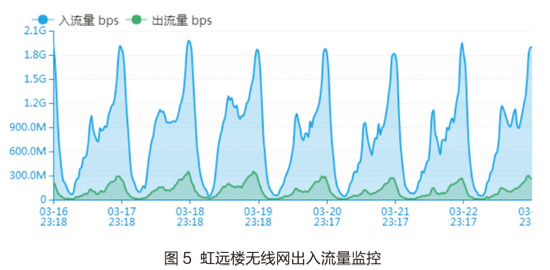
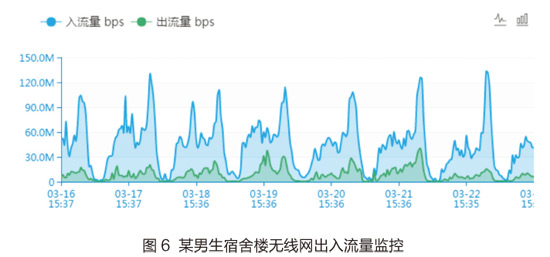
These two figures show the traffic flow of the wireless campus network in a certain time period of the Hongyuan Building and a male dormitory. It can be seen from the figure that from March 16 to 23, the peak inflow rate of Hongyuan Building is 1.95G per week, and the peak value of outflow is 344M; the peak inflow rate of a male dormitory is 151M per week, and the peak flow rate is 44M. In addition, the figure also shows that the peak duration of the wireless campus network is generally 10 to 12 o'clock in the evening.
Wireless network user number monitoring
The IT operation and maintenance management system can monitor the number of wireless users in a certain period of time, as shown in Figure 7.
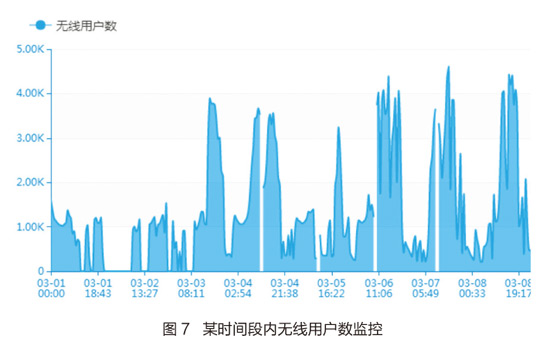
As can be seen from the figure, the IT operation and maintenance system shows the trend of the number of wireless campus network users from March 1st to 8th, with the peak period reaching about 10890 users, the minimum number of users is 294, and the average number of users is 8400. The rest.
Wireless network fault monitoring
When the wireless network fails, the monitoring system can detect abnormal information in time and quickly locate the root cause of the fault, preventing the operation and maintenance personnel from spending a lot of time and energy on troubleshooting. As shown in Figure 8 and Figure 9, they show the wireless network monitoring topology. With a list of fault alarms.
The topology diagram shown in Figure 8 is a wireless convergence of four male dormitory buildings and a female dormitory building onto the campus network dormitory core. The system monitors the topology links of the wireless campus network in real time, and also shows the abnormality of each link. Up and down traffic. Figure 9 is a list of fault alarms. It is divided into four levels: emergency, important, secondary, and notification. When a wireless aggregation switch in the dormitory fails, the system can feedback the IP address of the failed switch in time. Device name, trigger time, etc.
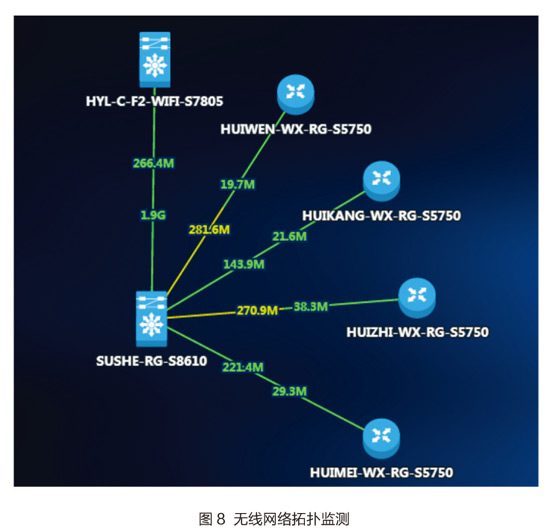

Through IT operation and maintenance management, the wireless campus network in the dormitory can be controlled globally. The monitoring of the wireless network in the dormitory can detect fault information in a timely manner, and passively take the initiative to solve potential problems in the bud and eliminate potential hidden dangers. Improve operation and maintenance efficiency, and manage the wireless campus network of the dormitory building with high quality.
Taking the University of International Business and Economics as an example, this paper introduces the design and deployment of the wireless campus network of its dormitory building, and establishes a WLAN-based campus wireless network through wireless network solutions, realizing the full coverage of the wireless network of the five dormitory buildings in the campus. After more than one year of use, the network has been running stably, and the students have responded well. It satisfies the needs of students to access the Internet in the dormitory. At the same time, it monitors the wireless network of the dormitory building in a scientific and technological way, effectively promoting the construction of the informationized campus. jobs.
With the development of science and technology, people's life quality has increased, and people have paid more attention to physical health. Therefore, the concept of modernized intelligent office work is gradually gaining popularity.The core products of uplift are various electric standing desks, hand crank standing desks and pneumatic standing desks, which meet the different choices of customers. Standing desks are widely used in offices, at home, schools, hospitals and other occasions. It can be used by adults and children. Uplift team understands that ergonomics and a comfortable working environment will help us work healthier and enjoy a happier life, so we are proud that this is a meaningful green career.

Standing Desk,Electric Standing Desk Frame,Electric Adjustable Height Desk,Height Adjustable Standing Desk,Standing Desk Adjustable
Suzhou Uplift Intelligent Technology Co., Ltd , https://www.uplifting-desk.com
