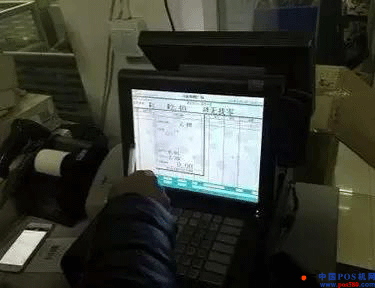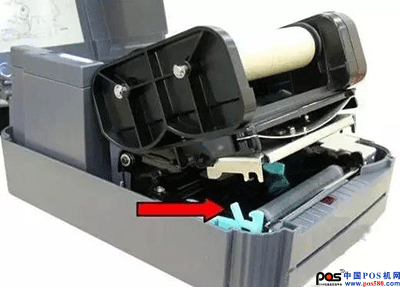Guide: Barcode machine is different from other printers. Let's introduce Xiaobian to introduce how to use bar code machine and bar code machine.
A barcode printer is a dedicated printer. The biggest difference between a bar code printer and a normal printer is that the printing of the bar code printer is based on heat, and the printing is performed with the ribbon as the printing medium (or directly using thermal paper). This printing method has the greatest advantage over the ordinary printing method. It allows continuous high-speed printing without being taken care of. The content printed by it is generally the company's brand identity, serial number identification, packaging identification, barcode identification, envelope label, clothing tag and so on.
Use of bar code machine
1. Do not use a barcode printer to print labels in places where the temperature is too high, the temperature is too high, and the pollution is serious.
2. The bar code machine should be installed in a stable place to avoid placing the bar code machine in a place with vibration and impact.
3. In order to ensure the print quality and product life, it is recommended to use the recommended or equivalent quality label paper and ribbon.
4. Connect the printer's power adapter to an appropriate grounded outlet to avoid using the same outlet with large motors or other devices that can cause power supply voltage fluctuations.
5. Users are not allowed to disassemble the barcode printer for maintenance or to modify the structure.
6. When using for a period of time, use industrial alcohol to clearly wipe the thermal printhead.
7. If it is not used for a long time, please disconnect the power of the printer's power adapter.
8. Avoid water or conductive substances (such as metal) entering the printer. If it happens, turn off the power immediately.
9, the power adapter is recommended to use a random power adapter.
10. When plugging in the cable, please make sure that the power switch of the barcode machine is off.
Bar code machine maintenance
1. Cleaning of the sensor of the barcode machine: The main purpose is to enable the machine to operate normally to properly grasp the spacing of the paper and to detect the safety of the ribbon. If it is not cleaned and maintained for a long time, the sensor will be deposited on the air. The dust in the machine, after a long time, the sensor's light source feels covered to a certain extent, the machine will have a malfunctioning action, so please use an air pressure bottle that does not contain any components, the amount of the spray is the machine The working environment to judge.
2. The paper ribbon path of the barcode machine and the joint cleaning and lubrication of each joint: wipe the path of the paper and the ribbon to make the paper and the ribbon work more smoothly, on each joint that can be rotated or rolled View and clean the deposits attached to it, and lubricate the parts with oil (about three months, do a maintenance). After the recovery shaft and the mounting shaft of the ribbon are maintained, the force of each shaft should be re-adjusted to prevent wrinkles and the like, so it is not recommended to clean and maintain.
3. Bar code print head cleaning: For the most important and regular maintenance, first put the cotton, a small amount of alcohol, and the printing head to "one-way" to wipe the heating line on the printing head, the number of times to wipe Wipe off the toner in the print head, and then repeat the wipe twice.
How to install the barcode machine
1. Label paper installation
Open the top cover of the printer to expose the roll holder. Remove the paper roll holder, put the paper roll from the left and right into the paper roll holder, and put the paper roll holder together with the paper roll back into the paper roll compartment. Align the paper roll with the left end and press the flap on the bracket against the paper roll to the left. Open the printhead module, hold the printhead in one hand to avoid dropping, pass the label through the printhead, and pull the label from the label guide from the other hand, allowing the label to pass over the roller. Close the print head and touch the group until you hear a click. Close the top cover and turn on the power switch. If the printer is powered on, press the FEED button directly.
2. Ribbon installation
Open the top cover of the printer to expose the roll holder, press the release button on both sides of the printer, open the print head touch group, open the print head touch group to expose the ribbon supply end, unpack the ribbon, take out the ribbon and empty roll Core, a small amount of the front end of the barcode ribbon is attached to the empty core. Install the ribbon to the ribbon supply end (first press the left end of the card to the right end), close the print head and set the empty core to the ribbon recovery end (the left end of the card is pressed into the right end). Turn the print head to the left end of the gear to make sure the ribbon is tight, and press down on the sides of the print head until you hear a click.
3. Connect the printer
Connect the power cord, USB print cable, turn on the power switch, and install the driver in the CD-ROM.
4. Driver installation
Put the CD into the CD-ROM drive. When you click Auto Play, the following icon will appear. Click “GO†to select the driver download in the bar code printer product. When the “Found New Hardware†prompt appears, select “Accept†and click “Nextâ€. . Specify the installation directory of the SEAGULL driver, click to complete. Select Install Printer Driver, next select the machine "POSTEK C168/200s", select the printer's connection port, enter the printer name in the next step, choose not to share the printer, the next step. Check that all data is correct and complete.
The above is a small series for everyone to talk about how to use and maintain the bar code machine, there are a variety of printers in our lives, but according to people's different needs, the printers used are different. The invention of the printer has brought great convenience to people. The introduction of Xiaobian is over, I hope I can help my friends.
Water Curtain
Water Feature does not disperse, section by section jumping, such a fountain is called weathering steel water curtain, water curtain is an interactive and entertainment strong water feature equipment, Garden Water Fall suitable for some commercial squares, large amusement parks and other places with more people flow, because weathering steel itself than all materials rust prevention, more suitable for indoor and outdoor use than other materials. The advantages of fresh and strange make it become a "sharp tool" to attract people. For other facilities, the Water Fountain has the advantages of installation, quick and convenient movement. In addition, the water curtain has a strong adaptability to the application site.The rusty surface of weathering steel can easily make people feel the vicissitudes of history, thus visualizing the concept of time, which cannot be captured. Therefore, it is natural to apply it to the creation of some commemorative gardens. Because this sense of vicissitusions can be naturally integrated into the surrounding gentle descent, rusted steel is often given the label of science and technology, artistic creativity and applied to some water curtains. Weathering steel for you to deduce the harmony of art and aesthetic, together feel the return to nature of the red rust art, unique processing technology, later can be free from maintenance. Weathering steel safety, environmental protection, beautiful and generous, very popular with designers.


Water Curtain,Rain Curtain,Water Curtain Wall,Pool Rain Curtain
Henan Jinbailai Industrial Co.,Ltd , https://www.designsteelart.com