In the eyes of students who are studying computer science, ps is a must-have course. ps can be used for landscape painting, photoshop can be used for landscape painting, real estate propaganda posters can be used, and Tmall logo can be used. CDs can also be made. , I can also do a wedding photo retouching... I really admire myself. Then, Xiaobian will take a look at the relevant content of the photo frame .
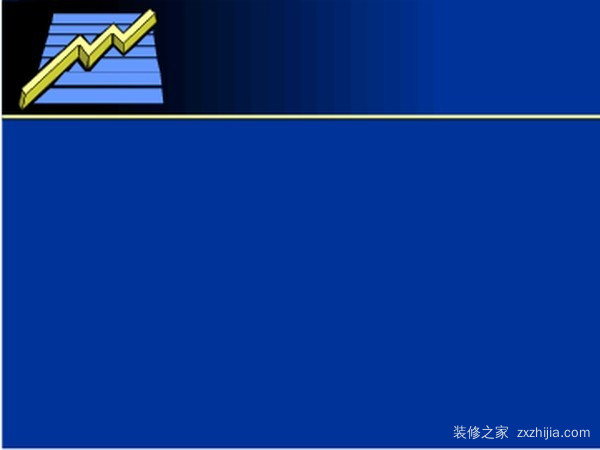
A. Veil dream photo frame
1. Open the diagram and double click on the layer.
2. Use the Rectangular Marquee Tool to select a rectangle with the original dot and press Q to enter the Quick Mask.
3. Select Filter----Art Effect----Shading effect, the brush size is 10, the shading is 30, the texture is brick, the zoom is 150%, the highlight is 20, and the light is below.
4. Filter----Pixelization----Shard (1 time)
5. Filter----sharpening----sharpening (3 times)
6. Press Q to exit the quick mask
7.ctrl+shift+i select reverse selection, then press del to clear the outer part
Second, floral lattice border
1. Open the diagram and double click on the layer.
2. Use the Rectangular Marquee Tool to select a rectangle with the original dot and press Q to enter the Quick Mask.
3. Select Filter----Twist----Glass, Distortion 6, Smoothness 8, Texture Micro Crystal, Zoom 112%
4. Select Filter----Twist----Glass, Distortion 6, Smoothness 8, Texture Micro Crystal, Zoom 112%
5. Filter----sharpening----sharpening (7 times)
6. Press Q to exit the quick mask
7.ctrl+shift+i select reverse selection, then press del to clear the outer part
8. Stroke. Here I have depicted twice, white centered, green outside
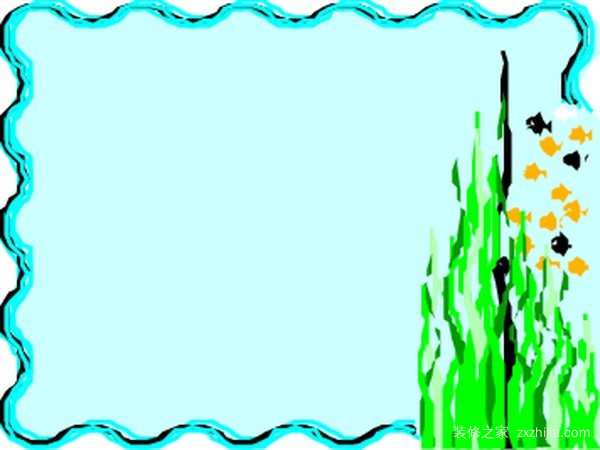
Third, the basket border
1. Open the diagram and double click on the layer.
2. Use the Rectangular Marquee Tool to select a rectangle with the original dot and press Q to enter the Quick Mask.
3. Select Filter----Stylize----Collage, collage number 30, maximum displacement 10%
4. Filter----Pixelization----Shard
5. Filter----sharpening----sharpening (7 times or times)
6. Press Q to exit the quick mask
7.ctrl+shift+i select reverse selection, then press del to clear the outer part
Four, wavy border
1. Open the diagram and double click on the background layer to unlock it.
2. Use the rectangular marquee tool to select a rectangle with the original dot.
3.ctrl+shift+i selects the inverse selection.
4. Press Q to enter the quick mask.
5. Filter----Twist----Wave, generator number 5, minimum wavelength 20, maximum 20, minimum amplitude 1, maximum 1, proportional level 100%, vertical 100%, sine.
6. Press Q to exit the quick mask and delete it.
7. Edit ---- stroke, width 1 pixel, location is outside, the color is custom.
How about, read the relevant introduction to the photo frame above, did you understand a lot of related content of the photo frame. I hope that you can learn more about home improvement knowledge through this article, and you will be able to create a more perfect home environment. Thank you for reading this article and your support and love for Xiaobian. If you want to get more information about home improvement, please continue to pay attention to the decoration home network.
Bar Chair was originally used in bar, now the use of the chair has been more and more, are widely used in the rinse, fast-food restaurants, tea restaurants, coffee shops, jewelry stores, cosmetics and other venues, represents passion, fashion and popular. More and more people like to place a few chairs in the home now, the contemporary breath that lets the home is more full-bodied.
So bar chairs are becoming more and more versatile in the future, not just for bars.
Bar Stool,Bar Chairs,Swivel Bar Stools,Bar Stool For Sale
ANJI ZHILI FURNITURE CO.,LTD. , https://www.zlfurnitures.com
